2.1 Loading Data into the Application
Upon loading the application you will see a screen similar to the image below.
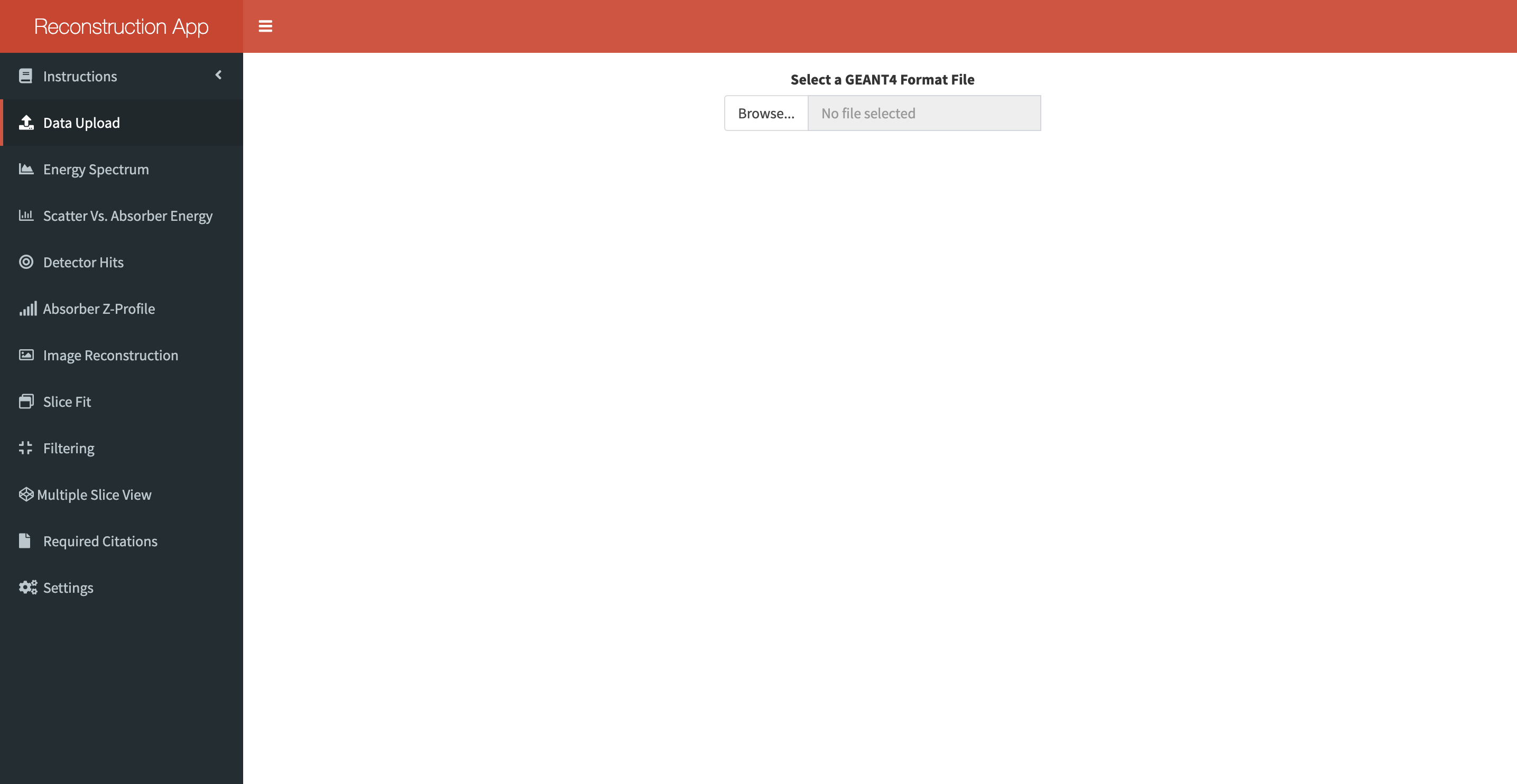
You are prompted to select a GEANT4 formatted file. This style is based on the input format of Dan’s analytical reconstruction code, originally written in C. Data can be separated by either a tab, comma or equal amounts of whitespace. The data must have 8 or more columns. The data format should be as follows:
| Z1 | Y1 | X1 | E1 | Z2 | Y2 | X2 | E2 | Tier |
|---|---|---|---|---|---|---|---|---|
| 67 | 16.5 | -4.4 | 22 | 0 | 27.5 | -10.5 | 424 | 0 |
| 67 | 8.8 | 5.5 | 62 | 4 | 6.5 | -27.5 | 314 | 0 |
| 67 | 9.9 | 23.1 | 35 | 16 | 0.5 | 11.5 | 628 | 0 |
| 67 | -22.0 | -2.2 | 94 | 15 | -11.5 | 0.5 | 175 | 1 |
| 67 | -14.3 | -27.5 | 46 | 14 | 11.5 | 23.5 | 182 | 0 |
| 67 | -2.2 | 7.7 | 59 | 6 | 1.5 | 22.5 | 145 | 0 |
| 67 | -2.2 | -24.2 | 37 | 15 | -16.5 | 0.5 | 164 | 0 |
| 67 | -8.8 | 1.1 | 39 | 1 | 13.5 | -9.5 | 161 | 0 |
| 67 | -8.8 | -8.8 | 170 | 14 | 27.5 | -27.5 | 123 | 0 |
| 67 | 27.5 | 5.5 | 37 | 7 | 10.5 | -2.5 | 230 | 1 |
If only 8 columns of data are supplied the Tier column will be absent. If more than 8 columns are supplied only 9 will be loaded and the remaining will be cropped. The ninth column will hold the Tier flag. The tier flag looks for any two numeric values. 0 and 1 are typically output from MTsort but any two values can be used.
The input data should contain no column names. Names are asigned upon being loaded into the program and depend on the number of input columns. A portion of the input information will be diplayed as a table. This table should be used to explore the data. It can tell you the range of values, number of entries and can highlight any obvious outliers.